I found this story by journalist Eoghan mac Suibhne a couple of days ago:
Baltimore ‘looting’ tweets show importance of quick and easy image checks
His gist is that many Twitter feeds, and even a few mainstream news sites, have been publishing photos, purportedly of Baltimore retail establishments ransacked by looters during the recent Freddie Gray protests/riots. In fact, in many cases the photos are years old and weren’t even taken in Baltimore. The Twitter feeds sharing them seem to be fake as well; the accounts were established only days ago; the profile pics are of non-Baltimoreans.
Huffington Post ran a similar story, and so did The Baltimore Sun.
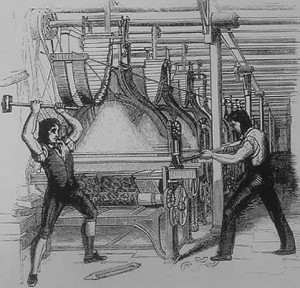
The motive for most of the fake accounts and misleading photos seems to be a racist attempt to portray Baltimore’s inner-city black population in a bad light; this angle has been covered pretty thoroughly at websites like motherboard.
It’s despicable, but I find the lying-through-recontextualization interesting. When we think about lies told with images, our minds go right to Adobe PhotoShop or other CGI software, or in an earlier era, airbrushing or other technical tools, which can be used to make a photograph or moving picture purport something that’s untrue. Such methods have been used to, for example, place a politician in bed with the proverbial dead girl or live boy, or make Greedo shoot first.
Such manipulations are nothing new, but they do require a certain level of skill and effort. Deception can be achieved more easily by cropping out an important detail, changing a subject’s skin tone to imply a different ethnicity, or applying a filter to suggest a photo was taken at a different time of day.
But the easiest method of all is to simply find a photo that’s already on the web, pull it down, then load it back up alongside new content and claim they belong together. That’s what these “riot” pranksters have done, and quite a few credulous people have been fished in, going by some of the responses appearing with the hashtag #BaltimoreLootCrew.
Easily faked, easily debunked. Google has a feature called “reverse image search.” I don’t know how well-known this tool is; maybe everyone reading this is thinking “duh!”; but I’ve been using it for years for research and other purposes.

It’s basically like Shazam, but for pictures. If you see an image online and want to know more about it, open it in a new tab or window, then Google the URL. Every other copy of that image, other websites where it appears, and how long ago the first copy of it was uploaded, will be the search results.
Sometimes I use reverse image search when I see a picture of an unnamed location or public work of art; if the original website doesn’t say where it is, another one probably will. So if there’s a distinctive fountain or statue I want to know more about, I can do that. Reverse image search is smart enough to find, not only the exact photo that interests me, but also cropped and uncropped versions and different pictures of the same subject.
I’ve found more obscure uses for it as well. While watching an episode of The Wire (a show set in Baltimore), in a scene in Proposition Joe’s fix-it shop, I saw an old appliance among the clutter that I couldn’t identify. I paused the episode, took a screenshot of the appliance, uploaded that .jpg to my Photobucket, then reverse-image-searched and learned that it was an ancient form of popcorn popper used by an earlier civilization (1970s United States).
Those are frivolous uses, I know. Discovering someone’s online deceptions is the more noble application of the tool, and from Eoghan mac Suibhne’s story I learned it’s even easier to use than I thought. Google has a browser extension that lets you do a reverse image search simply by right-clicking and selecting the extension.
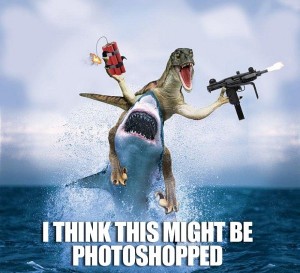
If you’re concerned about Google’s growing hegemony over the Internet (and hey, who’s not?), an alternative is the website TinEye, which does the same thing and also has a browser extension.
It’s a great time to be a skeptic. The ubiquity of cellphone cameras is doing away with belief in Bigfoot, extraterrestrial sightings, and the Loch Ness Monster. Websites like factcheck.org and snopes.com provide quick refutation of the most outrageous claims made in the media and online. Reverse image searching is another valuable tool for people who care about the truth.

This work is licensed under a Creative Commons Attribution-NonCommercial-NoDerivatives 4.0 International License.
